Component architecture is the fundamental building block of applications, and isn’t just limited to Angular. Building with components allows for things such as encapsulation, isolation and reusability for a single or set of components. When dealing with forms, using components has typically been a challenge - and I’d like to share some patterns when creating reactive forms with Angular’s component based system that make dealing with forms a bit of a breeze.
For the purposes of this article, we’ll be focusing on some of Angular’s reactive form APIs and how we can apply them to container and presentational components to build out this small pizza application that demonstrates some things I’ve been thinking about lately.
Table of contents
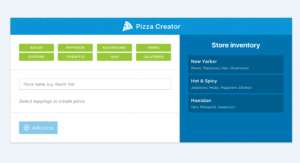
You can find the full source code here for this app.
Component architecture
Before we get started, let’s look at how we can break down this form into some component building blocks.
We could further break this down into a few more components, but again they’d just be smaller presentational components. What we’re focusing on is how to structure a componentised form and how we can tie those into container components that control the data for each presentational component.

Moving forward from the above diagram, the pink box is a container component, and the red boxes are presentational components.
Container / presentational splits
Let’s define how they’ll look from an HTML perspective (this is not template code, just conceptual):
<pizza-creator>
<pizza-form>
<toppings-selector></toppings-selector>
<pizza-name></pizza-name>
<pizza-selected></pizza-selected>
<pizza-button></pizza-button>
</pizza-form>
<pizza-list></pizza-list>
</pizza-creator>
So, now we’ve got some structure - let’s continue with the first component, the container that holds everything else.
The Container
Our container component will be the <pizza-creator> - let’s take a look at the code:
import { Component } from '@angular/core';
import { PizzaService } from '../../pizza.service';
import { Pizza, Topping } from '../../pizza.interface';
@Component({
selector: 'pizza-creator',
styleUrls: ['pizza-creator.component.scss'],
template: `
<div class="pizza-creator">
<div class="pizza-creator__title">
<h1>
<img src="assets/logo.svg">
Pizza Creator
</h1>
</div>
<div class="pizza-creator__panes">
<pizza-form
[toppings]="toppings$ | async"
(add)="addPizza($event)">
</pizza-form>
<pizza-list
[pizzas]="pizzas$ | async">
</pizza-list>
</div>
</div>
`
})
export class PizzaCreatorComponent {
pizzas$ = this.pizzaService.select('pizzas');
toppings$ = this.pizzaService.select('toppings');
constructor(
private pizzaService: PizzaService
) {}
addPizza(event: any) {
this.pizzaService.addPizza(event);
}
}
First, let’s dissect the component class. All we’ve got here is two Observable streams that map directly across to two child presentational components. The form is a presentational component and fully controlled via it’s @Input and @Output bindings. Before we go further, let’s take a look at the PizzaService to show the Observable layer.
The idea here is to pass the Observables into the template and subscribe directly to them, meaning <pizza-form> and <pizza-list> receive purely Objects or Arrays rather than an Observable. This means we can utilise things such as OnPush change detection strategies along with immutable @Input bindings to keep our components fast.
Service and store
The code for the store uses a BehaviorSubject to notify subscribers of the store’s state that it’s time to update - updates are driven from the addPizza method on this class, which calls .next() on the subject to pass the next value.

Free eBook
Directives, simple right? Wrong! On the outside they look simple, but even skilled Angular devs haven’t grasped every concept in this eBook.
-
 Observables and Async Pipe
Observables and Async Pipe -
 Identity Checking and Performance
Identity Checking and Performance -
 Web Components <ng-template> syntax
Web Components <ng-template> syntax -
 <ng-container> and Observable Composition
<ng-container> and Observable Composition -
 Advanced Rendering Patterns
Advanced Rendering Patterns -
 Setters and Getters for Styles and Class Bindings
Setters and Getters for Styles and Class Bindings
Our state for this service is driven from the state constant, which holds the initial state at runtime (populating the form with the toppings available for the store, and any existing pizzas in the inventory). This state initialises the BehaviorSubject.
You’ll also notice the pluck operator to fetch properties from our state and return them as an Observable stream - we have a stream of pizzas as well as a stream of toppings.
import { Injectable } from '@angular/core';
import { Pizza, Topping } from './pizza.interface';
import { BehaviorSubject } from 'rxjs/BehaviorSubject';
import { Observable } from 'rxjs/Observable';
import 'rxjs/add/operator/pluck';
import 'rxjs/add/operator/distinctUntilChanged';
export interface State {
pizzas: Pizza[],
toppings: Topping[]
}
const state: State = {
pizzas: [
{ name: 'New Yorker', toppings: ['Bacon', 'Pepperoni', 'Ham', 'Mushrooms'] },
{ name: 'Hot & Spicy', toppings: ['Jalapenos', 'Herbs', 'Pepperoni', 'Chicken'] },
{ name: 'Hawaiian', toppings: ['Ham', 'Pineapple', 'Sweetcorn'] }
],
toppings: [
'Bacon', 'Pepperoni', 'Mushrooms', 'Herbs',
'Chicken', 'Pineapple', 'Ham', 'Jalapenos'
]
};
@Injectable()
export class PizzaService {
private subject = new BehaviorSubject<State>(state);
store = this.subject.asObservable().distinctUntilChanged();
select<T>(name: string): Observable<T> {
return this.store.pluck(name);
}
addPizza(pizza: Pizza) {
const value = this.subject.value;
this.subject.next({ ...value, pizzas: [...value.pizzas, pizza] });
}
}
Note the above select() {} method, inspired by ngrx/store implementation - we can add similar behaviour in a few lines to fetch properties on our store. The only way to update our store is calling addPizza, which wraps the .next() method to the BehaviorSubject.
Presentational components
Next, we’ll take a look at some of the attributes and characteristics of our presentational components to see how they’re composed and flow in our component-based system. Everything from here accepts data from the above store, which is injected and data is passed down through our component layers.
The Presentational Form
Forms can either be containers or presentational elements, or a mixture of both depending on data structure and the goal for the form. I’ve been trying to make the forms as “presentational” (or “dumb”) as possible.
This keeps the internal workings of the form powered, and it simply just takes data and performs it’s intended role.
Let’s first take a look at the full code, then discuss:
import { Component, Input, Output, EventEmitter, ChangeDetectionStrategy } from '@angular/core';
import { FormBuilder, FormControl, FormGroup, FormArray, Validators } from '@angular/forms';
import { Pizza, Topping } from '../../pizza.interface';
import { ToppingsValidator } from '../../toppings.validator';
@Component({
selector: 'pizza-form',
changeDetection: ChangeDetectionStrategy.OnPush,
styleUrls: ['pizza-form.component.scss'],
template: `
<form [formGroup]="form">
<toppings-selector
[parent]="form"
[toppings]="toppings"
[selected]="control.value"
(select)="selectTopping($event)">
</toppings-selector>
<pizza-name
[parent]="form">
</pizza-name>
<pizza-selected
[parent]="form"
[selected]="control.value"
(remove)="removeTopping($event)">
</pizza-selected>
<pizza-button
[parent]="form"
(add)="onSubmit()">
Add pizza
</pizza-button>
</form>
`
})
export class PizzaFormComponent {
@Input()
toppings: Topping[];
@Output()
add = new EventEmitter();
form = this.fb.group({
name: ['', Validators.required],
toppings: this.fb.array([])
}, {
validator: ToppingsValidator
});
constructor(
private fb: FormBuilder
) {}
get control() {
return this.form.get('toppings') as FormArray;
}
addTopping(topping: Topping) {
this.control.push(new FormControl(topping));
}
removeTopping(index: number) {
this.control.removeAt(index);
}
selectTopping(topping: Topping) {
const index = this.control.value.indexOf(topping);
if (!!~index) {
this.removeTopping(index);
} else {
this.addTopping(topping);
}
}
onSubmit() {
if (this.form.invalid) {
return;
}
this.add.emit(this.form.value);
}
}
There is a lot happening here! First thing to note is that we have a <form> tag with 4 components inside which render further templates and respective data.
Everything is pretty standard, however we have a custom validator to add:
import { FormArray, AbstractControl } from '@angular/forms';
export const ToppingsValidator = (control: AbstractControl): {[key: string]: boolean} => {
const toppings = (control.get('toppings') as FormArray).value;
return toppings.length ? null : { noToppings: true };
};
This gets used further down in the form to render an error message - but that’s pretty much the full setup picture.
Uni-directional Form logic
One thing I’ve been looking at is “how” reactive forms control themselves. You’ll notice we have 4 child components, yet we have FormArray methods being used in this form such as .push() or .removeAt() inside callbacks - why?
I think this approach is the most sensible for composing reactive forms and their local state. We simply just care about the outputted value when the form is submitted, not the way it’s composed. It allows us to control the flow of the form from a single point.
This plays into the same concept as how uni-directional dataflow would also be achieved through @Output() callbacks to then merge that new event data into a particular function or variable - updating the data in the “container”. With a form like this, we’re saying that this form acts as a “container” - but for the form APIs - such as FormControl, FormArray and friends.
If you want a new item in your
FormArray- it’s the form container that adds it upon request of a child component.
The alternative way of doing this would be communicating with the form instance that’s delegated into the child components and calling the methods there (which I’ve found to be more troublesome).
Topping selector component
The toppings selector component is deliberately named something a little different to the other form components as it’s not “technically” part of the form. It simply allows you to display whatever the data gives you, for which you’ll then select a value from that component to add a topping to your new pizza.
import { Component, Input, Output, EventEmitter, ChangeDetectionStrategy } from '@angular/core';
import { FormGroup } from '@angular/forms';
import { Topping } from '../../pizza.interface';
@Component({
selector: 'toppings-selector',
changeDetection: ChangeDetectionStrategy.OnPush,
styleUrls: ['toppings-selector.component.scss'],
template: `
<div class="toppings-selector" [formGroup]="parent">
<div
class="toppings-selector__item"
*ngFor="let topping of toppings"
[class.active]="isActive(topping)"
(click)="onSelect(topping)">
{{ topping }}
</div>
<div
class="error"
*ngIf="invalid">
Select at least 1 topping
</div>
</div>
`
})
export class ToppingsSelectorComponent {
touched = false;
@Input()
parent: FormGroup;
@Input()
selected: Topping[];
@Input()
toppings: Topping[];
@Output()
select = new EventEmitter();
get invalid() {
return (
this.parent.hasError('noToppings') &&
this.touched
);
}
exists(topping: Topping) {
return !!~this.selected.indexOf(topping);
}
isActive(topping: Topping) {
return this.exists(topping);
}
onSelect(topping: Topping) {
this.touched = true;
this.select.emit(topping);
}
}
This component takes two collections of Topping[] - the list of toppings you can select, followed by the selected toppings - so we can update some UI state for selected any toppings.
Pizza name component
Our first true “form” component. It allows the user to give their pizza a custom name before submitting the form:
import { Component, Input, ChangeDetectionStrategy } from '@angular/core';
import { FormGroup } from '@angular/forms';
@Component({
selector: 'pizza-name',
changeDetection: ChangeDetectionStrategy.OnPush,
styleUrls: ['pizza-name.component.scss'],
template: `
<div class="pizza-name" [formGroup]="parent">
<input
type="text"
placeholder="Pizza name, e.g. Blazin' hot"
formControlName="name">
<div
class="error"
*ngIf="invalid">
Pizza name is required
</div>
</div>
`,
})
export class PizzaNameComponent {
@Input() parent: FormGroup;
get invalid() {
return (
this.parent.get('name').hasError('required') &&
this.parent.get('name').touched
);
}
}
The key here is passing down the FormGroup as a binding - to which I’ve called parent to give me some clear indication. To get our form components communicating with the parent form we must do this and re-bind [formGroup]="parent" to the containing element.
This then allows us to use our formControlName="name" without a hitch. You’ll also notice the property getter get invalid() {} where I return the state of the form’s 'name' control.
Doing this is a crucial step to fully componentising forms, as we need to nest components to create complex, yet easy to maintain forms and components. The above example demonstrates formControlName bindings and registering within the parent form.
Validation notes
We’ll step aside real quick to discuss how validation is being integrated here. Because of the way parent is passed down - I think in this case it’s fine to leave the validation logic local to the component. It will just respond to Angular’s validation states and look after itself. More complex validation states that rely on multiple controls could be passed down as bindings - or left internal as above.
Pizza selected component
Here, we’re showing some of the concepts we’ve described before with uni-directional form logic:
import { Component, Input, Output, EventEmitter, ChangeDetectionStrategy } from '@angular/core';
import { FormGroup } from '@angular/forms';
import { Topping } from '../../pizza.interface';
@Component({
selector: 'pizza-selected',
changeDetection: ChangeDetectionStrategy.OnPush,
styleUrls: ['pizza-selected.component.scss'],
template: `
<div class="pizza-selected" [formGroup]="parent">
<div class="pizza-selected__empty" *ngIf="!selected.length">
Select toppings to create pizza
</div>
<div
class="pizza-selected__list"
*ngIf="selected.length"
formArrayName="toppings">
<div
class="pizza-selected__item"
*ngFor="let topping of selected; index as i;">
<div [formGroupName]="i">
<img src="assets/check.svg">
{{ topping }}
<button
type="button"
(click)="onRemove(i)">
<img src="assets/cross.svg">
</button>
</div>
</div>
</div>
</div>
`
})
export class PizzaSelectedComponent {
@Input()
parent: FormGroup;
@Input()
selected: Topping[];
@Output()
remove = new EventEmitter();
onRemove(index: number) {
this.remove.emit(index);
}
}
Again, we’re passing the parent form down, binding and then utilising the formArrayName directive. The interesting piece is when I click the remove topping button - it doesn’t do something like this:
onRemove(index: number) {
(this.parent.get('toppings') as FormArray).removeAt(index);
}
It in fact emits an event:
onRemove(index: number) {
this.remove.emit(index);
}
To which the parent is in control:
// template code
`
<pizza-selected
[parent]="form"
[selected]="control.value"
(remove)="removeTopping($event)">
</pizza-selected>
`
// component class
get control() {
return this.form.get('toppings') as FormArray;
}
removeTopping(index: number) {
this.control.removeAt(index);
}
This, as previously mentioned, helps us control the form state from a predictive single point. Call it a “presentational form” which acts like a container but for form APIs only - not data. All data is still received as an @Input().
Pizza button component
This component isn’t too exciting, but if you’ve got multiple buttons per form that trigger different actions - then you may wish to take a similar approach to this:
import { Component, Input, Output, EventEmitter } from '@angular/core';
import { FormGroup } from '@angular/forms';
@Component({
selector: 'pizza-button',
styleUrls: ['pizza-button.component.scss'],
template: `
<div class="pizza-button" [formGroup]="parent">
<button
type="button"
(click)="onClick()"
[disabled]="parent.invalid">
<img src="assets/add.svg">
<ng-content></ng-content>
</button>
</div>
`
})
export class PizzaButtonComponent {
@Input()
parent: FormGroup;
@Output()
add = new EventEmitter();
onClick() {
this.add.emit();
}
}
Binds parent, emits action, triggers parent callback. The reason we’re binding the [formGroup] here is to disable the button if the form currently has an active invalid state.
Pizza list component
The <pizza-list> component is the second sibling component inside our <pizza-creator> container, it’s job is to take the unwrapped Observable @Input() and render the full list of pizzas:
import { Component, Input, ChangeDetectionStrategy } from '@angular/core';
import { Pizza } from '../../pizza.interface';
@Component({
selector: 'pizza-list',
changeDetection: ChangeDetectionStrategy.OnPush,
styleUrls: ['pizza-list.component.scss'],
template: `
<div class="pizza-list">
<h2>Store inventory</h2>
<div *ngFor="let pizza of pizzas">
<p>{{ pizza.name }}</p>
<span>{{ pizza.toppings | join }}</span>
</div>
</div>
`,
})
export class PizzaListComponent {
@Input() pizzas: Pizza[];
}
And that’s about it!
Conclusion
Thinking of uni-directional form communication is a great strategy for componentising forms, and dynamic aspects of forms, as well as helping tell the component architecture story. It makes actions clean, controlled in a single place - and the form manages itself.
Once the form is happy, we fire the @Output() event with the form data and our container takes care of the rest of the data layer, delegating off to our service.
You can checkout the full source code here.


